Red Pitaya Click Shield
Expand your Red Pitaya in +1700 different ways
In collaboration with MikroElektronika, a manufacturer and retailer of hardware and software tools for developing embedded systems, we launched Red Pitaya Click Shield, which provides an enhanced Red Pitaya experience.
Equipped with two mikroBUS™ sockets, the Red Pitaya Click Shield enables the integration of diverse functionalities from MIKROE's expanding collection of Click boards™, ranging from sensors and WiFi transceivers to motor control and audio amplifiers. Inclusive features such as flexible power supply options, logic level control, logic analyzer capabilities, and clock signal distribution, this versatile Click Shield provides users with a seamless and comprehensive solution for advanced engineering requirements.
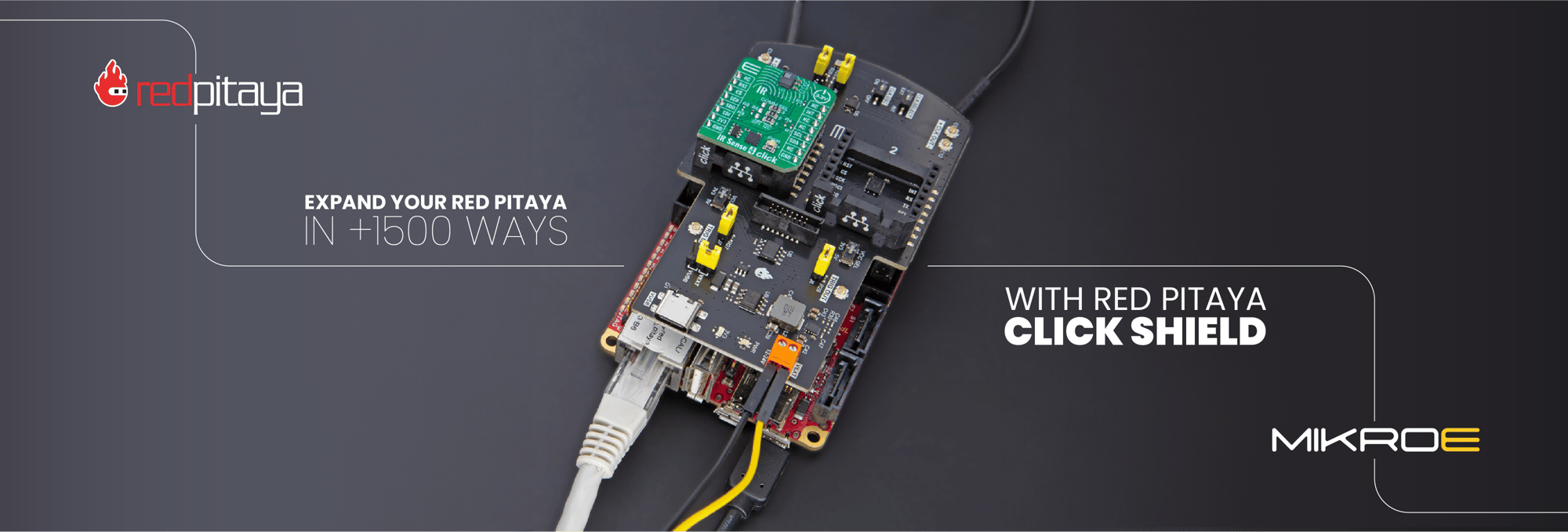
Main Features
- Equipped with two mikroBUS™ sockets for effortless interfacing with Click boards™
- Add functionalities with over 1,700 Click boards™ available for stacking and integration (WiFi, GSMIKROEM, GPS, Bluetooth, etc.)
- Two mikroBUS™ sockets, allowing interface with more than 1700 MIKROE Click board™
- High-performance clock and trigger synchronization between multiple Red Pitaya units or other external clock devices using U.FL patch cables
- Powering Red Pitaya through an external power supply (12-24 V or via USB-C connector)
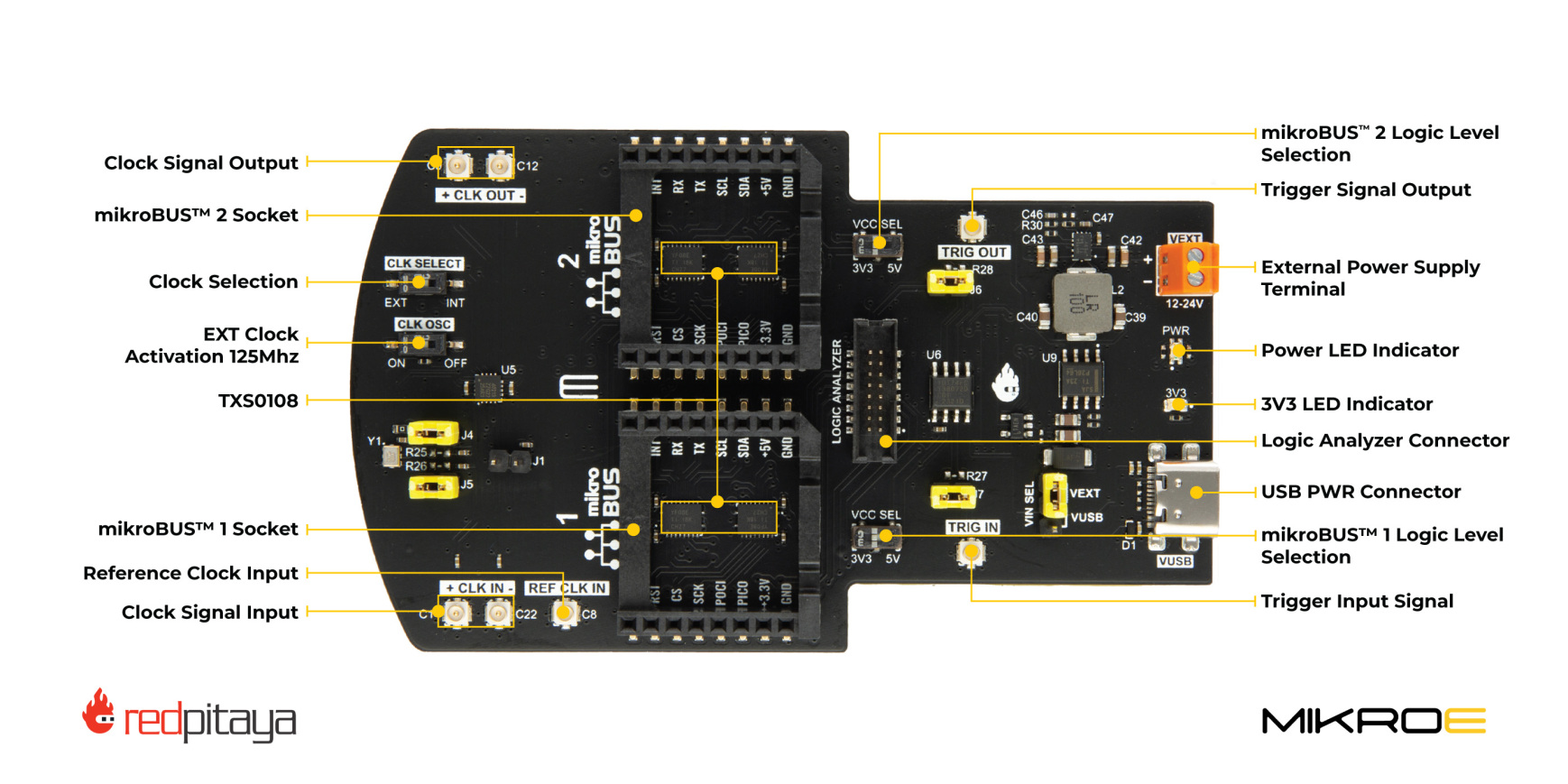
IDEAL COMPANION FOR RED PITAYA:
- Facilitates seamless integration with the Red Pitaya host board
- Expands capabilities and versatility for engineering and programming projects
PROGRAMMING CAPABILITIES:
- Program your projects in C/C++, Python, JupyterLab, and Shell Script.
- Compatibility with industry-standard tools like MATLAB and LabVIEW
- Multi-tool for exploring circuit intricacies (oscilloscope, spectrum analyzer, LCR meter)
POWER AND FLEXIBILITY:
- Powered via external supply (12V to 24V) or USB Type C Connector
- Bidirectional level-shifting voltage translators for compatibility with 3.3V or 5V logic
- Shuttle-like connector for Logic Analyzer connection, monitoring SPI, UART, or I2C signals
ZL40213 INTEGRATION:
- LVDS clock fanout buffer with two identical output clock drivers
- Distributes low-jitter reference clocks from external or internal sources (125 MHz on-board oscillator)
- A dedicated section for trigger signal distribution and synchronization
ACCESS TO CLICK BOARDS™ LIBRARY:
- Connect Red Pitaya with Click Shield for access to hundreds of Click boards™
- Works with 3.3V or 5V logic voltage levels
- The library includes functions and example codes for MIKROE compilers on LibStock
What are Click boards™?
Click boards™ by MIKROE are small add-on boards designed to simplify the process of developing electronic projects, by providing a pre-built and tested module with specific functionality. At this moment there are +1500 Click boards™ available in different categories, including:
- communication,
- display,
- sensors,
- storage,
- motor control,
- mixed signals, and others.
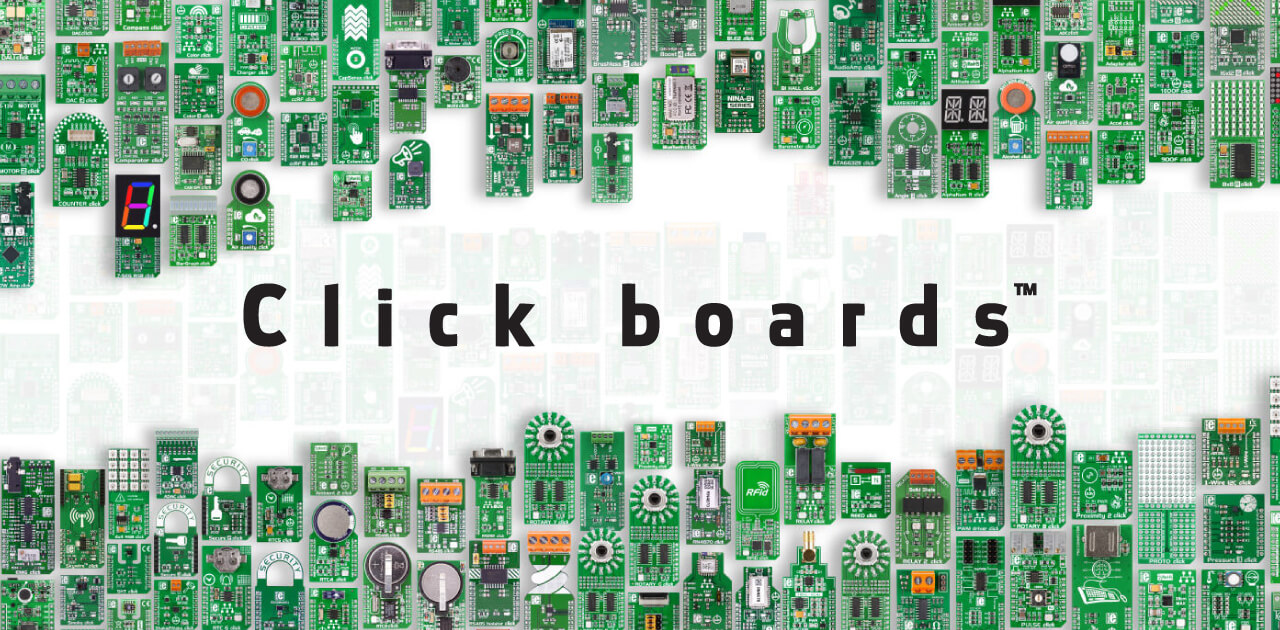
Accelerate Prototyping and Innovation
Click boards™ save developers time by eliminating the need to design new boards for testing ideas or concepts. They offer tested and affordable hardware, backed by FREE libraries and technical support, simplifying integration and upgrades.
MikroElektronika's MikroBUS™ Adapter click boards™ revolutionize functionality addition to development boards. Users can easily insert a click board into the innovative MikroBUS™ standard socket with zero hardware configuration.
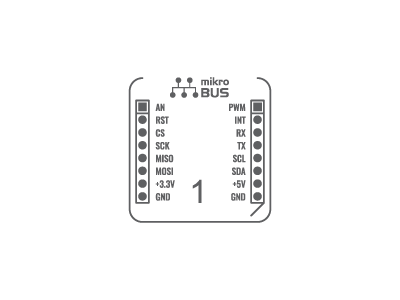
Standardized size and shape
Click boards™ are a modular prototyping add-on board standard that revolutionizes how users add new functionalities to development boards. They come in different flavours, however, the standard specifies the size and shape of the add-on boards and the silkscreen used. The majority of Click boards™ are made to address one functionality and feature - one part per board, this allows you fast and easy evaluation of technology or comparison of parts at any time.
Uniform connection interface mikroBUS™
To enable hundreds of Click boards™ to be connected to the microcontroller or microprocessor MIKROE has invented a socket standard - mikroBUS. This uniform connection interface allows you to connect any Click board to a main board instantly. The standard specifies the physical layout of the mikroBUS™ pinout, the communication and power supply pins located on the main board as well as the matching pinout on the Click board itself.
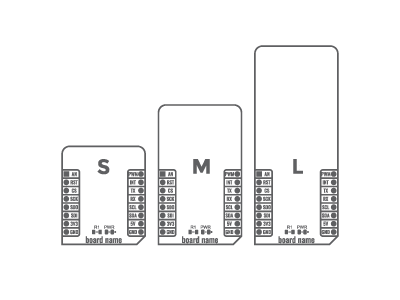
Plug and Play
By sharing the same standardized pin-out, mikroBUS (host) and Click boards (peripheral) are enabling you to evaluate, prototype, and develop ideas in minutes without losing additional time on the hardware setup. This plug-and-play concept allows you not to worry about hardware and just focus on what matters, your idea!
Supporting Resources
-
3500+Libstock Code - Pre-made libraries, examples and detailed documentation – you don’t need to write code from scratch. You can download all of the Click board™ libraries on LibStock, our code repository.
-
Simplified development, maximized efficiency - mikroSDK makes application code portable, and reusable on many different platforms and architectures, with virtually no code changes.
-
Click Cloud - The Click Cloud solution provides all the shortcuts you’ll need to reach proof of concept, prototype, or MVP in the shortest period of time.

